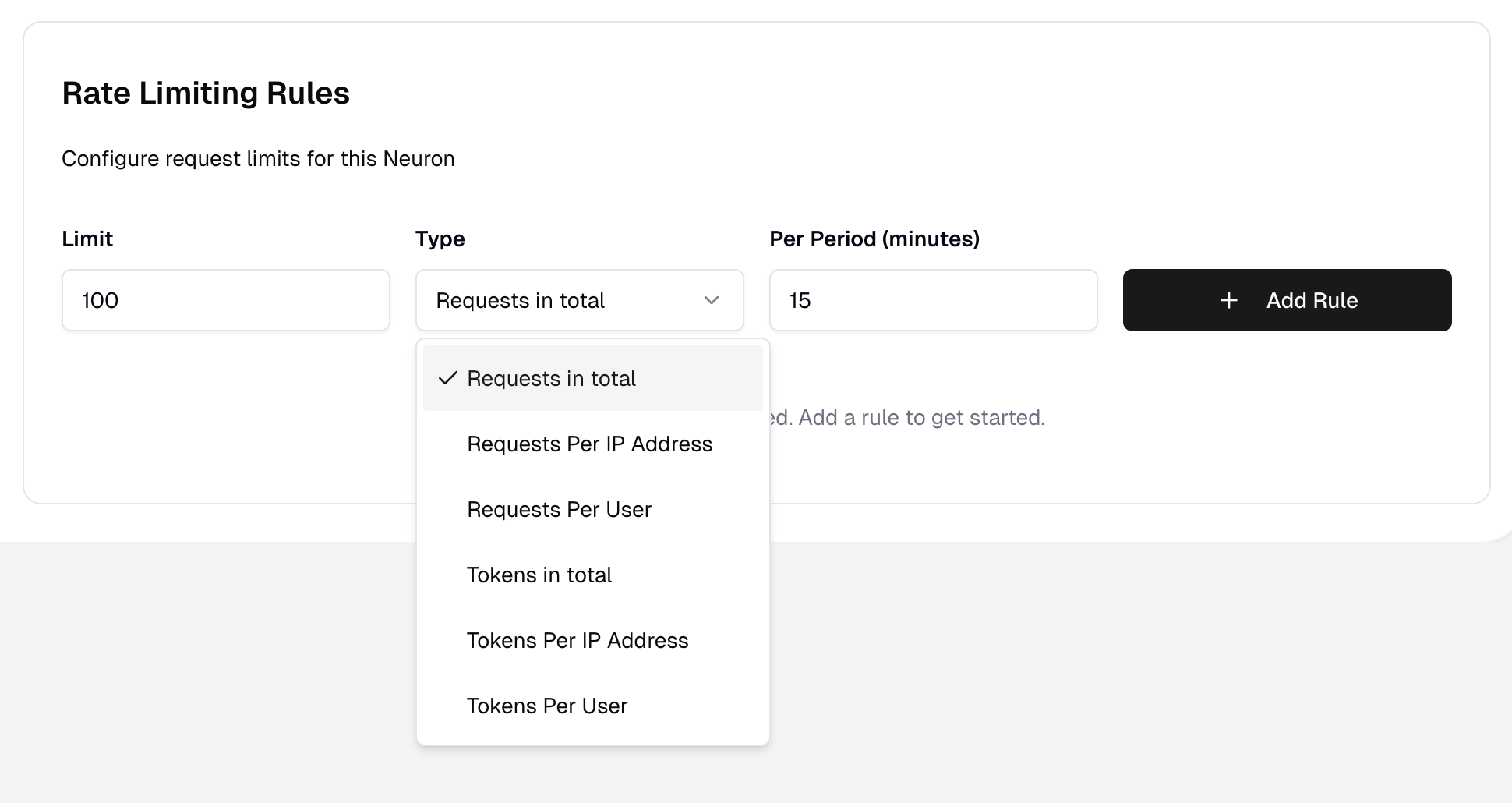
Rate Limiting Rules
You can define as many rate limiting rules as you want. Each rule can have a different limit and time period. Rules are executed in order, and the first match blocks the request.To speed up execution, rate limiting rules are cached for a few minutes. If you need to deploy an immediate change, we recommend creating and deploying a new version of your Neuron.
Metrics and Scopes
Rate limiting rules can be defined using the following metrics:| Metric | Description |
|---|---|
| Requests | The number of requests made to the Neuron. |
| Tokens | The number of tokens processed by the Neuron, across all AI providers calls. |
Tokens are mixed across all AI providers calls, and are not specific to a single provider. Each provider counts tokens slightly differently, and is not normalized.
| Scope | Description |
|---|---|
| Total | The total number of the chosen Metrics |
| Per IP | The number of the chosen Metrics per IP address |
| Per User | The number of the chosen Metrics per user |
Per User is only enforced if you are using JWT Authentication with a username property path defined, otherwise it will be ignored. See Access Control for more information.What happens when a request is being rate limited?
When a request is being rate limited, the Neuron will return a429 HTTP status code and an error message. Make sure to handle this error in your application.
You can monitor rate limit hits and usage patterns through the execution logs to fine-tune your rate limiting rules.